
Isi MaxPro provides the flexibility, security and reliability to streamline your workflow and overcome well known issues within the Graphic Arts Industry.


Introduction
The MaxPro software suite has been developed to bridge the gap between high-end professional Prepress systems and the Desktop publishing environment. With its three core applications, MaxPro, MaxPro RIP and MaxStep, operators can quickly and efficiently create press-ready files for Digital, Offset or Packaging printing processes. Through the use of cutting-edge design and technology, MaxPro delivers a Prepress solution which is fast, easy to use and cost effective.
Concept
The MaxPro (.mp) file format is based on the digital film concept which protects and secures archived files for future output. The file is fully editable and due to the fact that no output screen ruling is applied, is far more flexible than archiving pre-screened formats such as 1 Bit Tiff files.
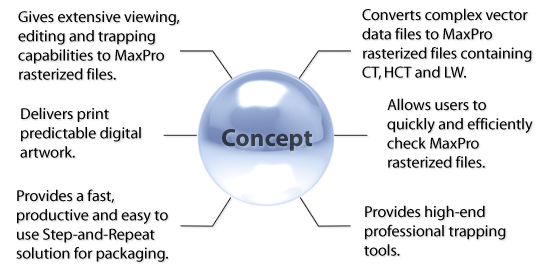
Gives extensive viewing, editing and trapping capabilities to MaxPro rasterized files.
Delivers print predictable digital artwork.
Provides a fast, productive and easy to use Step-and-Repeat solution for packaging.
Converts complex vector data files to MaxPro rasterized files containing CT, HCT, and LW.
Allows users to quickly and efficiently check MaxPro rasterized files.
Provides high-end professional trapping tools.
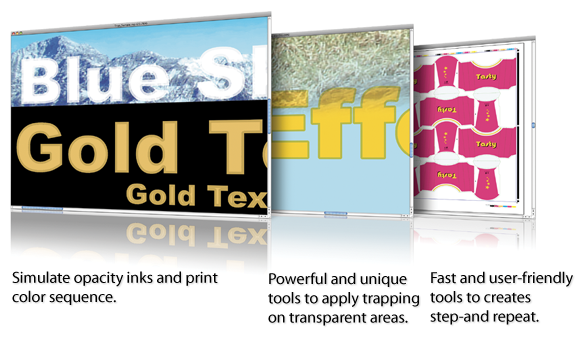
Simulate opacity inks and print color sequence.
Powerful and unique tools to apply trapping on transparent areas.
Fast and user-friendly tools to creates step-and-repeat.



| ● | Fast and accurate native processing of PDF(1.0-1.7) and PostScript files. |
| ● | Support for Native Processing of PDF/X-4 |
| ● | Multi-thread rendering with support for Duo and Quad core Os technology. |
● |
Accepts the following file formats:
|
| ● | Professional high-end editting system. |
| ● | Support for up to 64 separations and 64,000 linework colors. |
| ● | Global or zonal trap function with choice of trap direction,size and shape. |
| ● | Preview linework, continuous tone, separations, ink color, opacity and transparency. |
| ● | Process, Pantone or custom color and ink re-mapping support. |
| ● | Export DCS 1.0, DCS 2.0, EPS, Gravure TIFF, PDF and PostScript files. |
| ● | Intuitive interface providing a user-friendly work space. |
| ● | Efficient creation of step and repeat final layout files. |
| ● | Automatically match to electronically created Die-Cut layout files. |
| ● | Interactive step and repeat allowing user defined step gap, number of repeats, order, border and stagger values. |
| ● | A Repeat Within Sheet function automatically calculates the best fit for pre-defined sheet size. |
| ● | Dynamic placement of unique numbers to items stepped and repeated. |
| ● | Full suite of color control, trim, registration, pressure, barrel and identification marks. |