
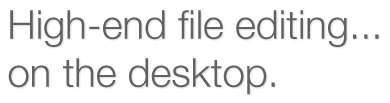

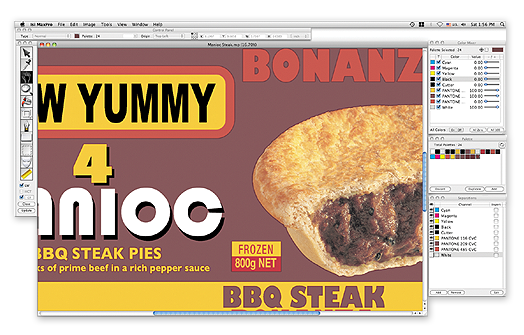
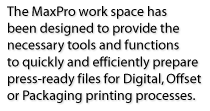
MaxPro gives users the ability to quickly and easily edit files, apply individual zonal traps to Continuous Tone (CT), High Resolution Continuous Tone (HCT) and Linework (LW) elements, manipulate process and spot color plates either individually or globally to create separations.
Users can also take advantage of powerful masking tools to efficiently and simply create press-ready files.
By isolating separate elements on a page, colors can be duplicated, replaced, adjusted tonally, or physically edited to produce transparent, varnish or opacity effects across both linework and image areas.
Additional linework files such as alternative language versions are easily imported to create additional plates.
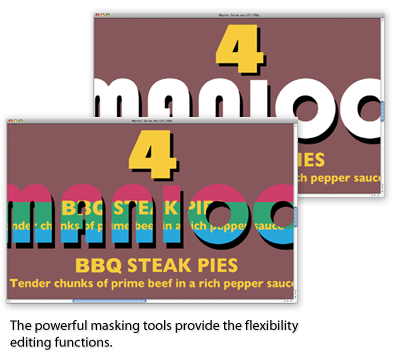
the user defining transparency or opacity densities through a simple click of the mouse.
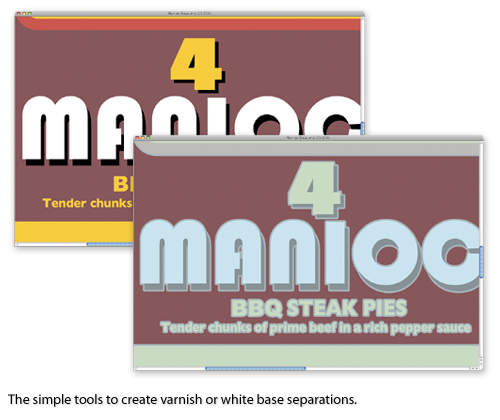
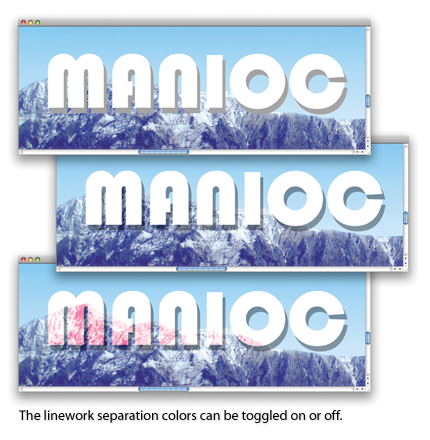
Existing colors can be duplicated and adjusted to create varnish or white base plates whose attributes can be expanded or contracted dependent on the requirements on press.
Individual or groups of separation colors can be toggled on or off, providing the opportunity to check overprint, trap and transparent areas of both images and text. Linework editing tools allow users to quickly navigate a file, choose colors, replace colors on individual objects, selected areas or whole separations. With the Export to Photoshop option, continuous tone images can be opened directly in Adobe Photoshop, adjusted as required and re-imported into MaxPro.

Star Plate